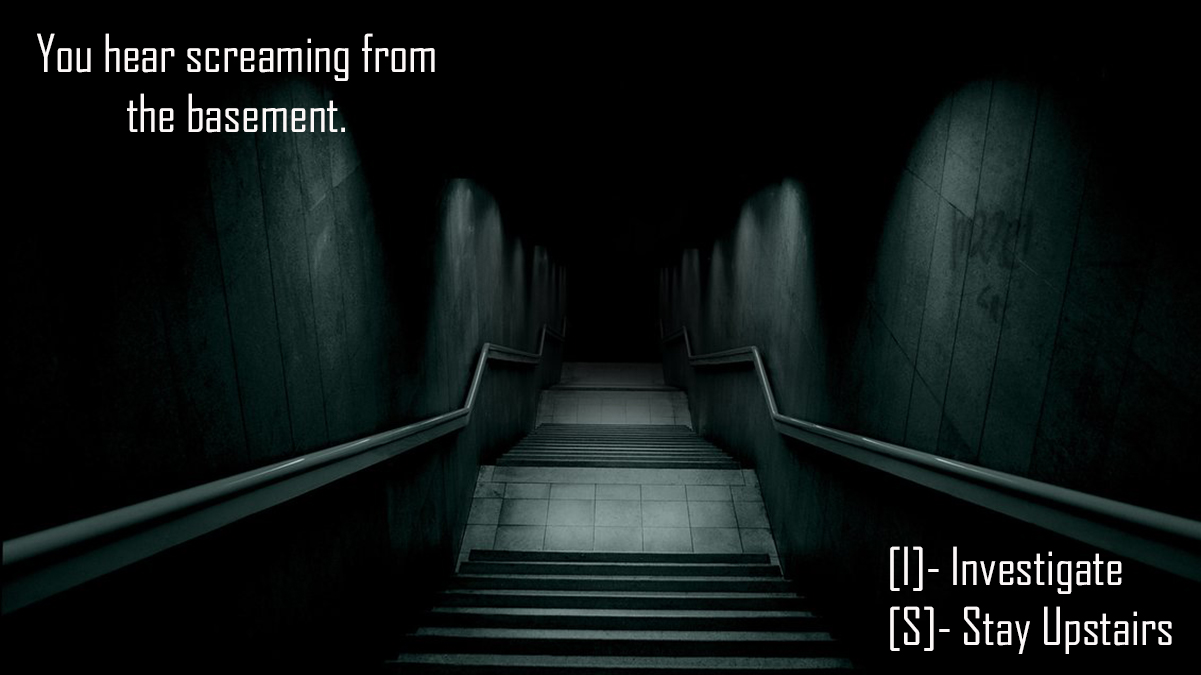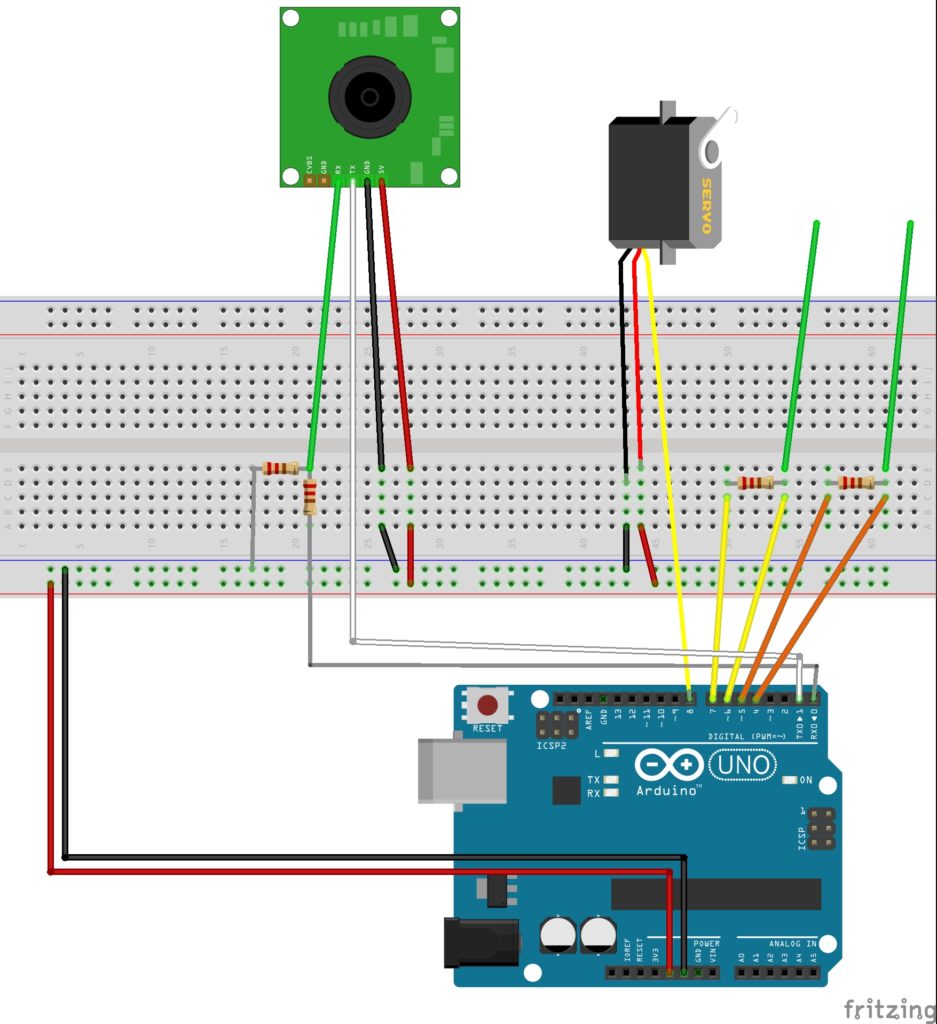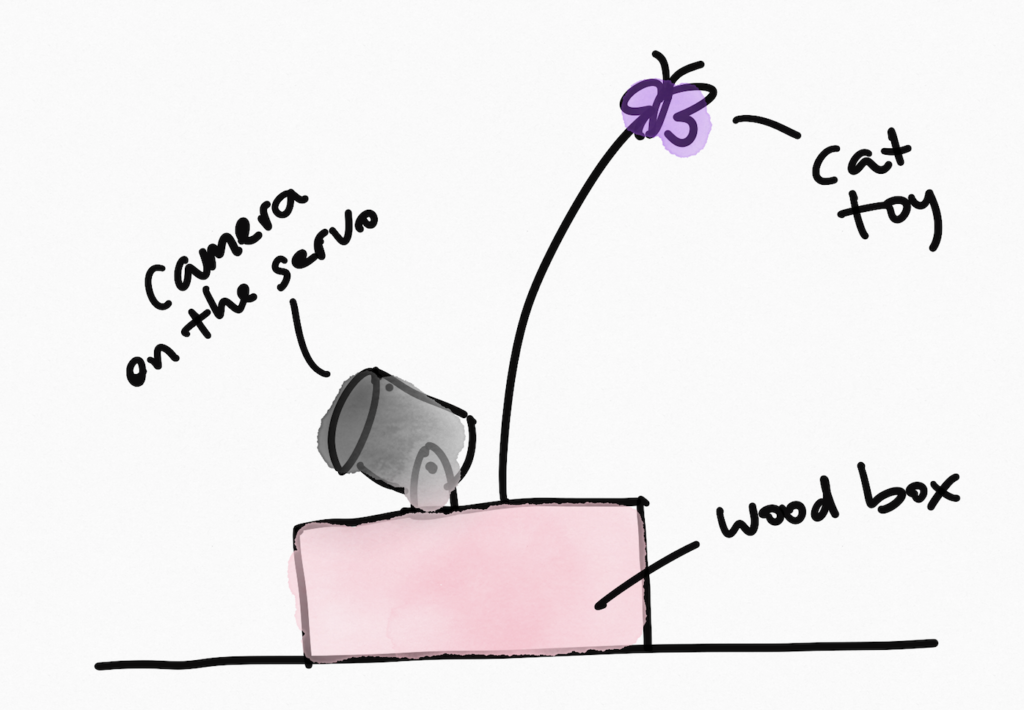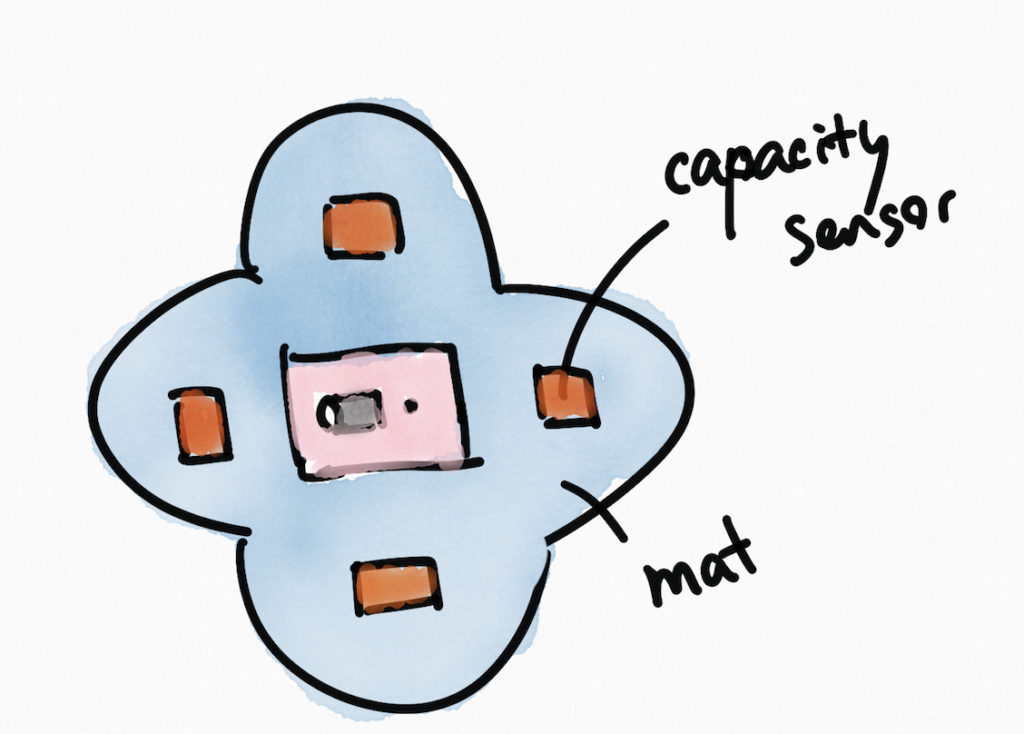For my final sketch, I wanted to create something that resembled a game and allowed the user to create their own universe, and the fate of their universe would be dependent on the choices they made. I completed what I set out to do; the user enters and is told to enter their name and then directed to a blank universe where they use checkboxes to create planets and sliders to manipulate the radii of the planets. The possible fates of the universe include: getting consumed by a black hole, the universe exploding, getting taken over by aliens, environmental problems, problems with meteor showers, having tense relationships with aliens, unhappy inhabitants, and successfully creating a thriving planet. My biggest hope was to get the planets to hover in place because rather than view the universe from above in a circle, I wanted the view to be of the side (so that the planets are side by side). I didn’t plan on adding the ability to alter the planet’s radius, but I wanted the user to have more input in the creation of their universe. I originally had the idea of making the game 3D, but I did not like the way the p5js spheres looked because I didn’t want the lines of the sphere to appear and I preferred the look of 2D. I was disappointed that Openprocessing changed so that the gif library no longer worked because I had to replace my gifs with still images and the gifs added movement to the sketch. Overall, I’m happy with the way my sketch turned out; if I had more time I would add more questions to the quiz and make the scoring system more complex.