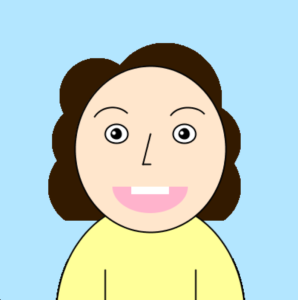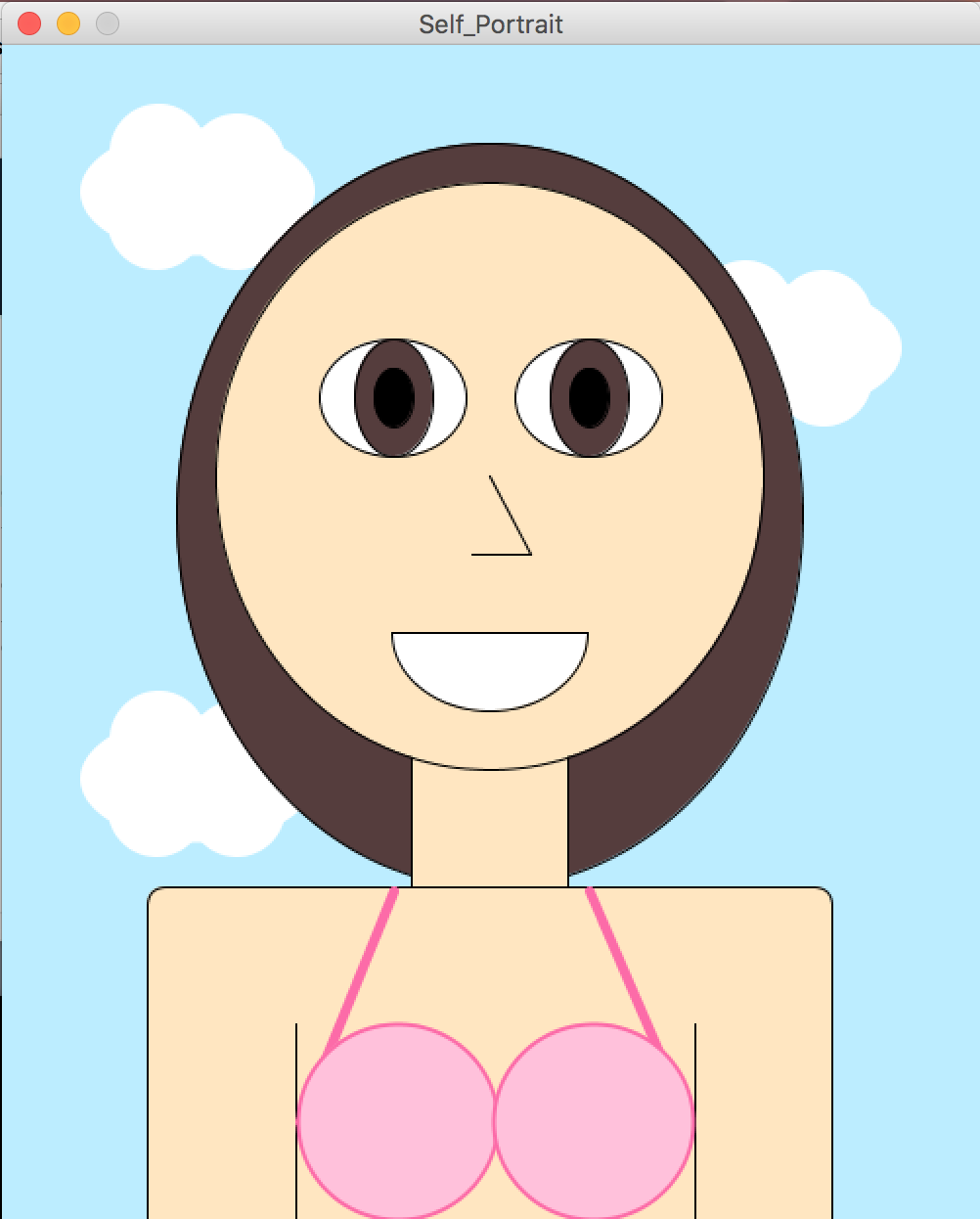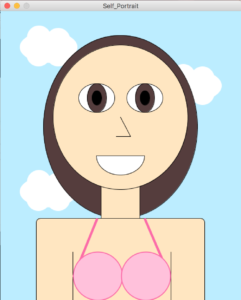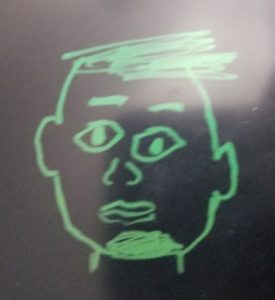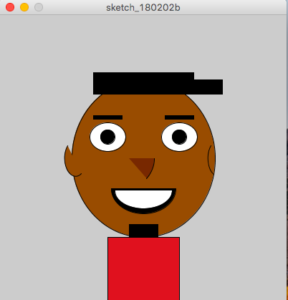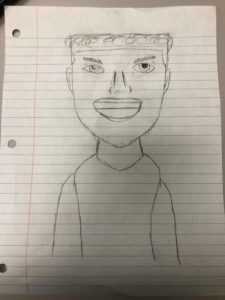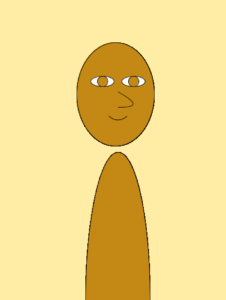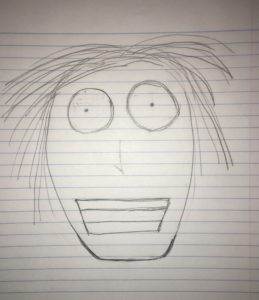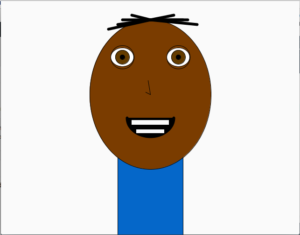For the interaction sketch, Morgan and I created a rotating square that enlarges and shrinks depending on the location of the mouse. The square rotates at a random speed using a global variable. The speed of the rectangle randomly goes a value up until, but not including, 0.5. When a key is pressed, the rectangle changes to a random hue of color. When the mouse is clicked, the background changes to random saturation value for red.
While creating the sketch, we were successful in rotation, color changing, mouseX and mouseY because these functions are familiar to us. However, we had problems with order of operations in our code. We struggled with layering our functions correctly so that the background wasn’t overlapping everything. While moving from processing to openprocessing, we noticed that our sketch was very large, and it altered the interactions on the sketch because the screen wasn’t big enough. Overall the project was successful and if we knew how to, we would have the shape rotate while moving with the mouse’s location and have the shape change when a key is pressed.
https://www.openprocessing.org/sketch/506176