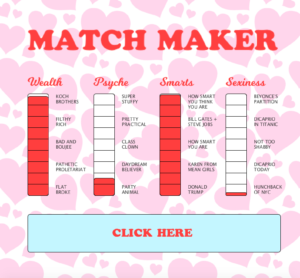Hello everyone,
As promised, I have finally fixed the bug for my project and was able to get all the code to compile and give me my desired result. For my project, I wanted to create a 3d version of the solar system Ahmed and I made for the second project of the class.
I first want to begin that by saying that I had to recode the project in order to make it work. It does not seem to be working for open processing but it runs just fine on my laptop. I will be attaching a video of the actual project.
I started the project by making an object of a planet, sun or moon. Since they are all spheres, I made an object called sphere that used a position vector and to keep track of the x,y,z values of the shape. The AstroGiant class takes in these values along with a float radius and PImage image. During my presentation on Friday, I made the planets using the CreateImage function of the PShape type in processing. I decided to stick to this because using a regular sphere does not allow me to wrap an image around it. I created a different angle of rotation and I tried to imitate gravity of the planets. I made a different function for each planet and used push and pop matrix to create the rotation around the sun. I made a moon for the earth as well.
Overall, the project was really fun to work on. I feel more independent of my code and although I had a bug prior to the presentation, this was a great learning experience.
-Cesar
Link to Project(Not Working):
https://www.openprocessing.org/sketch/517102
Video: