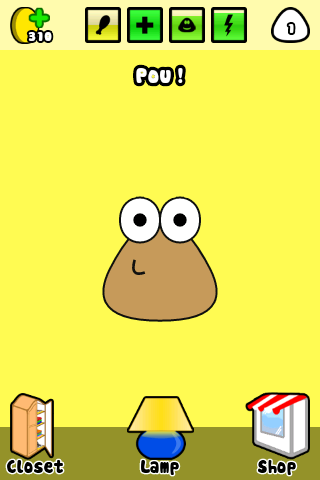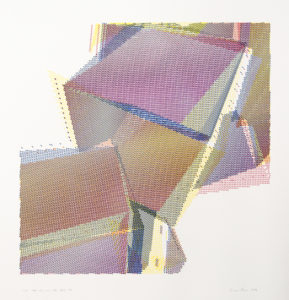For my final project, I created a virtual pet game.
I wanted to create a game that is funny and make it seem like one of those bad games you can find on sketchy websites. My inspiration came from Tamagotchi and Nitendogs, two games that I enjoyed playing as a kid.
When you click camera, the webcam image becomes the background of the screen. Depending on what the pet is demanding, the player has to click different needs that the pet needs in order to grow the pet. In the end, the pet rock turns into The Rock. After this transformation he claims that he doesn’t need anymore help and that he is on his own. Each demand is timed, so if the player doesn’t help the pet in time, it dies. It is funny how easily this pet dies, considering it is a pet rock. There is a similar game to this, called “Survive! Mola Mola” which is a game where you take care of this ocean sunfish. Despite the size of this fish, it too easily which is why people find this game so humorous.
The biggest struggle with coding this was simply my malfunctioning laptop and the website closing on me. It repeatedly happened to me so I lost my progress multiple times. Once I was done with my other final projects in different classes which required Adobe programs, I was able to clean out my laptop and have open processing run more safely.
Another problem was the timing, it was hard having the demands timed to a specific time. This required a lot of lines of codes.
I wish I had more time to work on this project, and I am actually planning on working on it during summer to have something more polished and more efficient. It was a struggle but this class allowed to me create something online from scratch which is something most people don’t get to do. I enjoy making these silly games and get them to actually work.
My code can be found here: