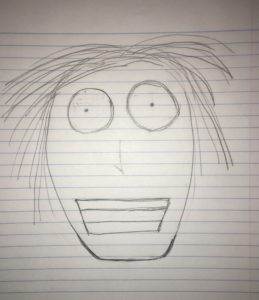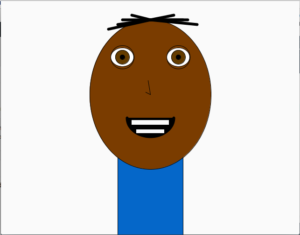For my final project I decided to try and make a music video player that utilizes the audio analyzer function to make for a more interactive experience between the sonic and visual. Additionally, I wanted to make it so the video that played was determined by the input of the viewer; operating almost as a type of Jukebox that can play different content depending on the inputs given by the viewer.
In doing this I decided that I wanted to bridge the coding class assignment with my own personal work and interests in a way that was more intentional than before. I wanted to actually film music videos for my songs that could serve as elements in the final piece; interacting with the code and bridging my music, film making and new computing skills in a cohesive manner. I shot both videos in the span of 2 hours on two separate days.
I then began by taking the visualizer that I’d created for the DOM library assignment and breaking it down to see how it could apply to my music video. I decided that given the song I wanted to use, the “scribble” library would be an interesting spin on my earlier project, incorporating geometric shapes and graphics that emulate the disorienting and scratchy texture of the song.
I succeeded in creating the sketch in which the video worked in tandem with the visualizer, but I was unable to make the input welcome page lead into the video. Additionally, when I attempted to load the second video into a different sketch using the same method as the first; the sketch refused to run.
I’m frustrated that I was unable to make a finished product, but ultimately I’m happy I managed to make one video that is significantly enhanced by the code it works with. I hope to continue this project in the future.
WORKING MUSIC VIDEOS
WalkWithME:
FLICKR:
FINAL SKETCH (non-functional): https://www.openprocessing.org/sketch/543712#