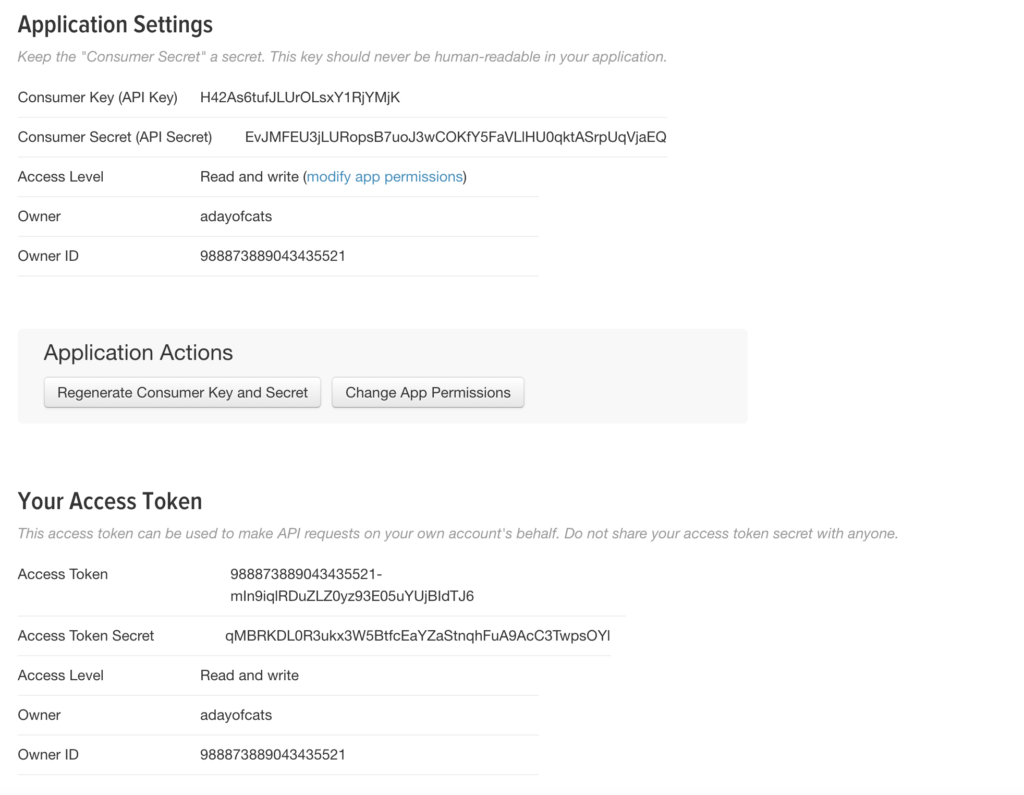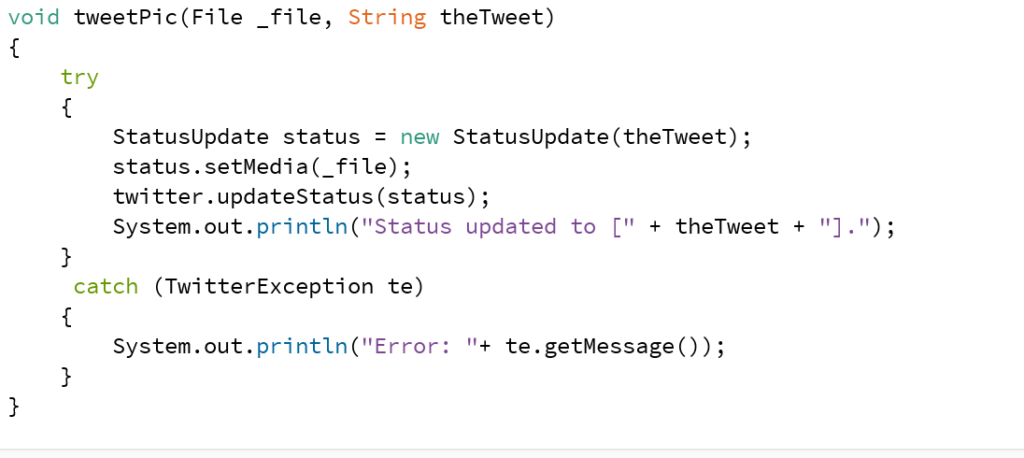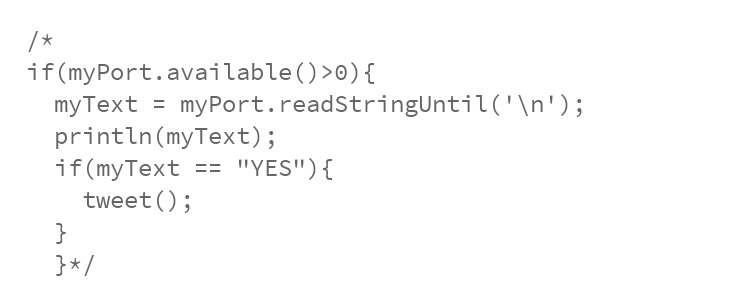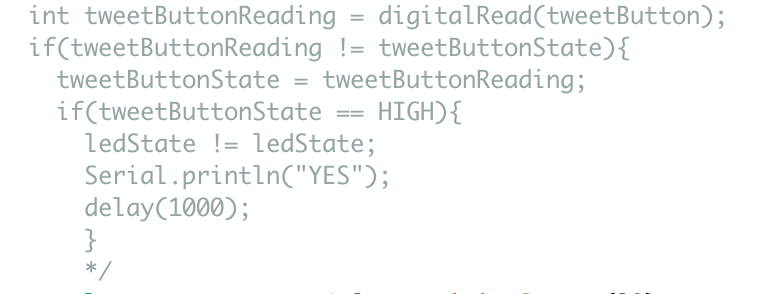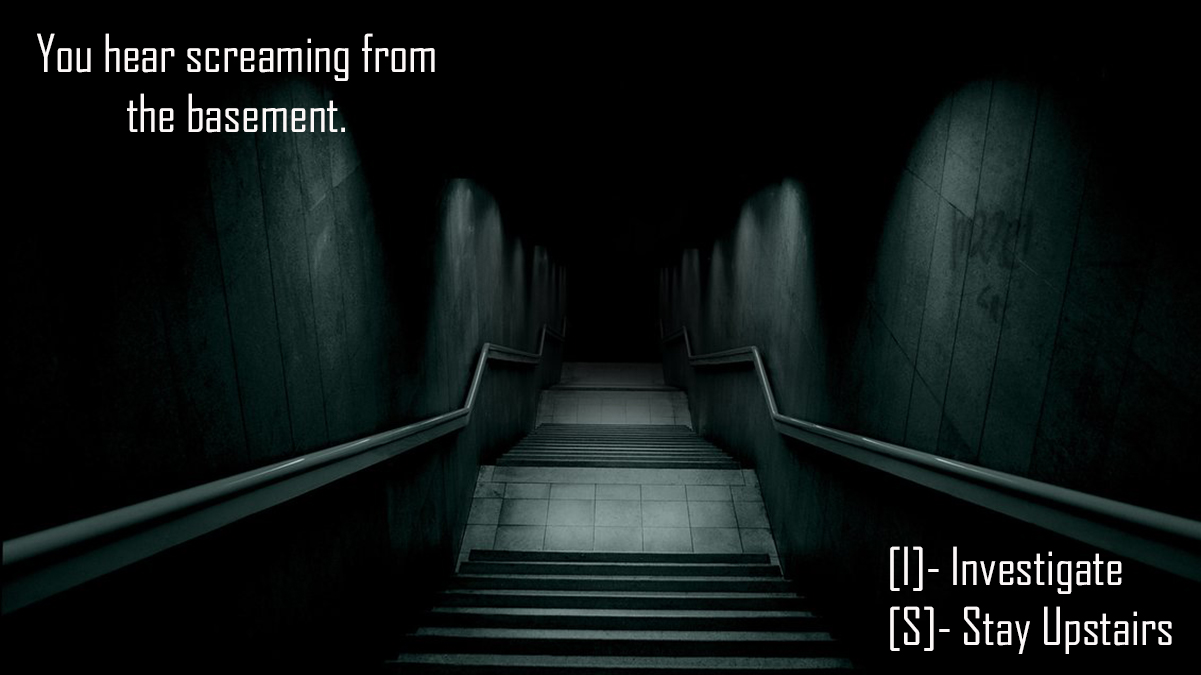Most of you live in NYC and hopefully and none of you have to commute long distances.My project had a simple goal. To display the most popular subway lines and their stations in the Borough of Manhattan and to show at least one train object going along the subway lines.I used longitude and latitude coordinate from google maps as a reference for each stop but in the real world these coordinates are almost identical so I had to shift them drastically in my program. My initial goal was to pull in data from the MTA and to set up the train speeds and positions.I was going to use higher level Object Orientated Programming such as Inheritance and polymorphism and maybe a data structure such as a doubly linked list to store the stops.However, from the Professors comments I looked at my project and realized that I wont be able to finish this in a week.So I decided to write raw code, using nothing but the built in types to create my program from the ground up. I went through many different design implementations when working on my code. Looking back now there are probably ways I could have optimized my code to make it look better and less clunky and less hard coded for the most part. I was greeting really frustrated that I never got the display to work properly and that is really the only thing I would like to fix in this version hopefully. I was going to use a library class called Tracer but I didn’t understand how to implement that library so I asked the professor for some help on how to do it with out the tracer class. This class has taught me a lot of how to use code to visualize things in the real world. Im not the most artistic person so although art that was created by code has its own purpose its just something I don’t want to pursue. I’m more of a functional programmer who enjoys making code that can be used as tools and optimize peoples days. My plans for this moving foreword is to begin development on an app that will map the subway stops and stations in real time so people can know exactly where their trains are. I would obviously have to know more about processing and graphical programming but I have an alpha version. I would also like to teach my self OpenFrameWorks because C++ is the language I prefer but I definitely am going to take the Java class because Java kicked my ass with this project so time to kick back.
https://www.openprocessing.org/sketch/546054
https://onlinegdb.com/BkyBrr2Tf
https://drive.google.com/open?id=1Fkiwz10AaB6M5kS2zv5tJ8I6_u7GTR3y
The second link is data processing code written in C++ its only source code. The third link is the entire solution with the text files and implementation files. You would a C++ IDE and text editor if you would like to compile the the code and see the output.