For my final project, I have a title scene before entering the music visualizer. I’m using scene manager to switch between these two screen, and it worked until I started coding more complex elements in my music visualizer scene. Once I write code in the music visualizer scene, sceneManager “breaks” altogether. In my music visualizer scene, I’m using the computer’s camera to record the viewer. I’ve written a few elements to alter the viewer’s appearance through the camera/pixels, but I’m having trouble getting them to work alongside sceneManager and potentially the song itself, but I’m not sure yet because sceneManager breaks before I can see what happens on screen. I can add/change basic elements, such as the background color altering or objects moving in time to the music, but manipulating the camera’s footage seems to be giving me the most problems. I also have yet to add sound that the audience can interact with, but I plan to preload sounds into the keys on the computer so the audience can press them to produce sounds.
Month: April 2018
Final Update
This week’s biggest accomplishment was getting the radio buttons to work; now the planets can be added and removed from the universe. Last week I was unsure about what I wanted to do with the universe after it has been created; during this week I worked on making a quiz that will decide the fate of the universe created. The fate of the user’s created universe is dependent on the decisions they make in the quiz as well as the number of planets that are created. Based on the score, a message will be generated that describes the fate of your universe. I also added a button that allows the user to start the ‘game’ over once they get their universe’s fate (this way they can create new universes and possibly get a few outcome). This week I am going to translate my code so that it uses the scene manager library. After talking to Scott, he recommended I use that instead. This next week I will be working on moving my code and making final touches. I want to make it more stylized; I’m going to finalize text and button placement and pick the final colors.
Final Project Update
For my final project, virtual pet game, I have made up to the timer part.
I used millis() to calculate time on when a certain text should appear. I also implemented all the graphics the is in the game. I figured out a score system where each two points makes the pet “grow.”
One problem I ran to was not my code but my computer and the program. I have been having a lot of issues with my computer and many times it force quits all my applications I’m running, including Chrome. So It happened again where my computer force quitted while my tab with my project I was working on. And for some reason I cannot restore.
But since I already accomplished and figured out how to do timer, doing it again shouldn’t take that long. One more big component I need to add is the interactive part of the game, where the user can feed and play with the pet.
If I am feeling ambitious with time, I want to add a feature where the user can take a picture with their pet. I would have to do this by calling the webcam and placing the pet in the frame.
Final Update
For my final, I have finally decided to create a bird finder game, where you identify birds by their sound. The basic idea behind this is that a guide will tell you what bird to look out for and then you try to listen for it. If you do hear the bird you press a buzzer or a key on the keyboard that’s how you get points, if you dont press it at the correct time you lose. I have created the start menu and instruction menu. These menus have clickable buttons which take you to the next scene. I have also created a timer to which is extremely useful in the creation of this game. Once the game scene is loaded I have created all the sounds for how the game is going to sound. now I have some of the files left. I am now working on getting the buzzer to work and creating the scenarios of if it is missed and if you hit the buzzer correctly. Once I have those two things done the rest should be easy. The final thing I would have to implement is a reset button if they lose and want to get a higher score and maybe a level system of easy, medium and hard.
Final Project (4/27)
So far, I have almost all elements, both audio and visual, that I will be including in my final piece. I was worried about composing a collection of sound (I don’t want to call it music) from scratch because I don’t have any experience in electronic music, audio engineering or composing. gibber has many presets that are based on electronic music terminology and numbers, but I was able to understand them enough to come up with something that I envisioned: a sad dreamy sound with psychedelic visual. Tomorrow in class, I will only be able to show half of the whole project, because now my biggest task is to integrate all the components together and this is what I have so far in terms of putting things together. Since this code best works when it is executed line by line, I will have to decide what comes after another and what turns off and on at certain points during the live coding performance. I have to integrate 4 other audio components that include samples from Freesound API, a major visual transition, and an ending.
Final Update
Building off of the code examples, I have made a display for showing exactly when something enters the threshold of the kinect’s camera and displays a dot the follows the group of pixels to show where the object will be displayed depending on how the user interacts with the camera. As of this point i have all the basic parts of the final idea. I wanted to try to get an understanding of how to display something on camera as its own scene. I will ask for some assistance with the kinect if there are any available and for advice for any directions i should pivot into for this last week of coding in class on Friday.
Final project 4/28
For my final project, I’m making a game that teaches people how to recycle. So far, I’ve finished the physical circuit that includes the microcontroller, some buttons, wires, and a lot of other components. The Arduino code is also done. In processing, I’ve added many visuals, including the main sloth character that the user controls, the table, the bins, the background and more. I’ve also implemented the score function – if the garbage object is dropped into the correct bin, then the score will go up by one. However, there are definitely still some things I need to work out. Currently, if the object is not dropped into the correct bin, the program doesn’t really register this. So, I need to add something that allows the user to see that they’ve dropped the object into the wrong bin. Although the core functionality of the program is there, I’d also like to add some animations. First, I want the sloth’s hands to open up when he’s dropping the object. If the object is dropped into the correct bin, I want the sloth to be happy; if it’s in the wrong bin, I want him to be angry. If I have time, I would really like to implement a timer, in which the user only has 5 seconds to decide which bin the object goes into, and if time runs out, then it counts as wrong.
Final Project Update
Parts & Resources:
Fritzing:
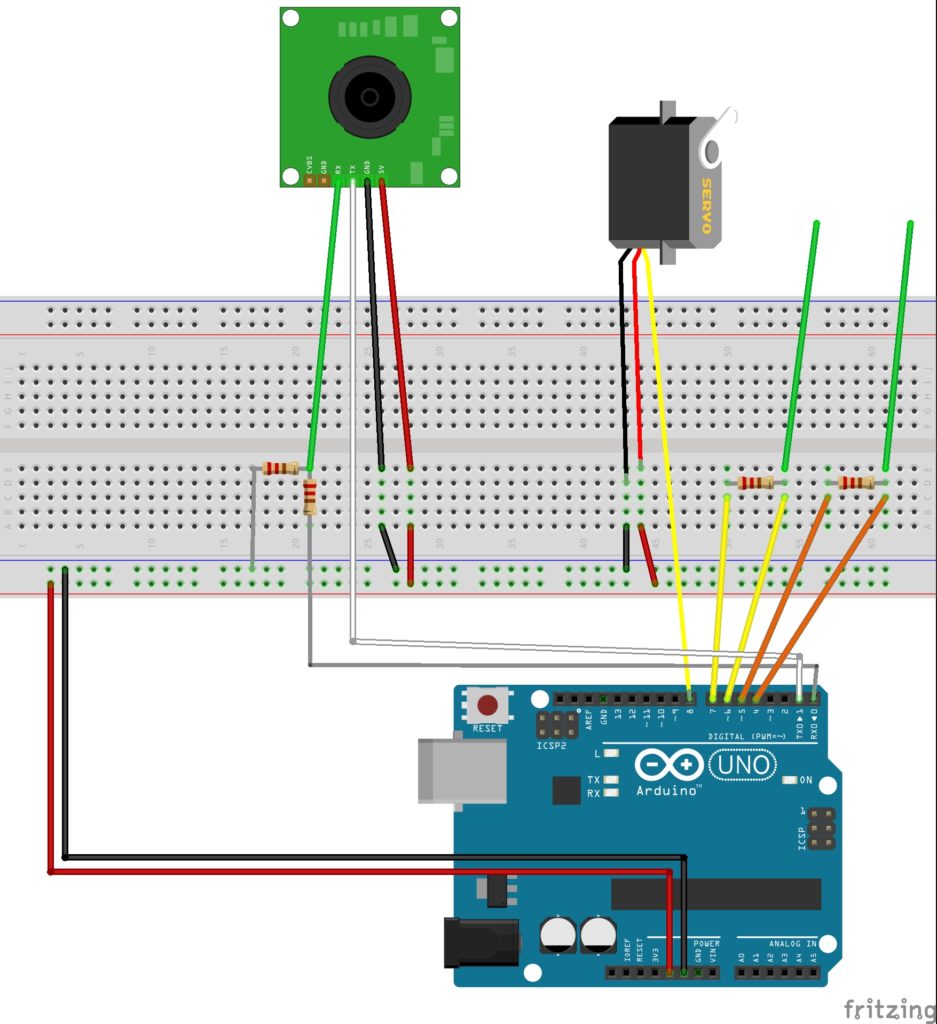
Prototype:
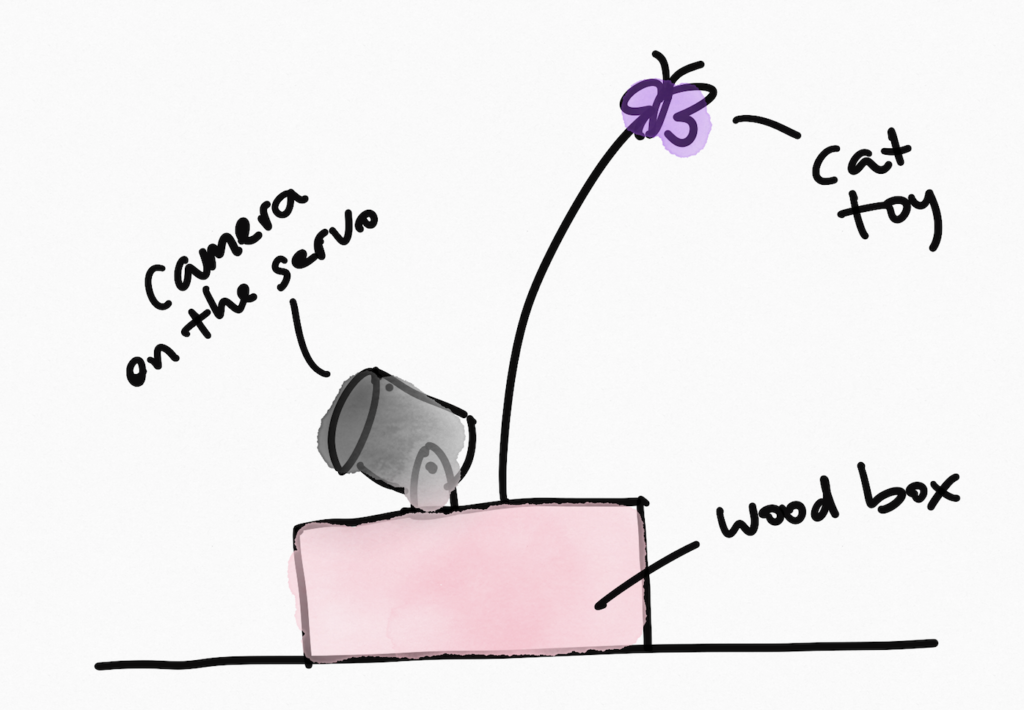
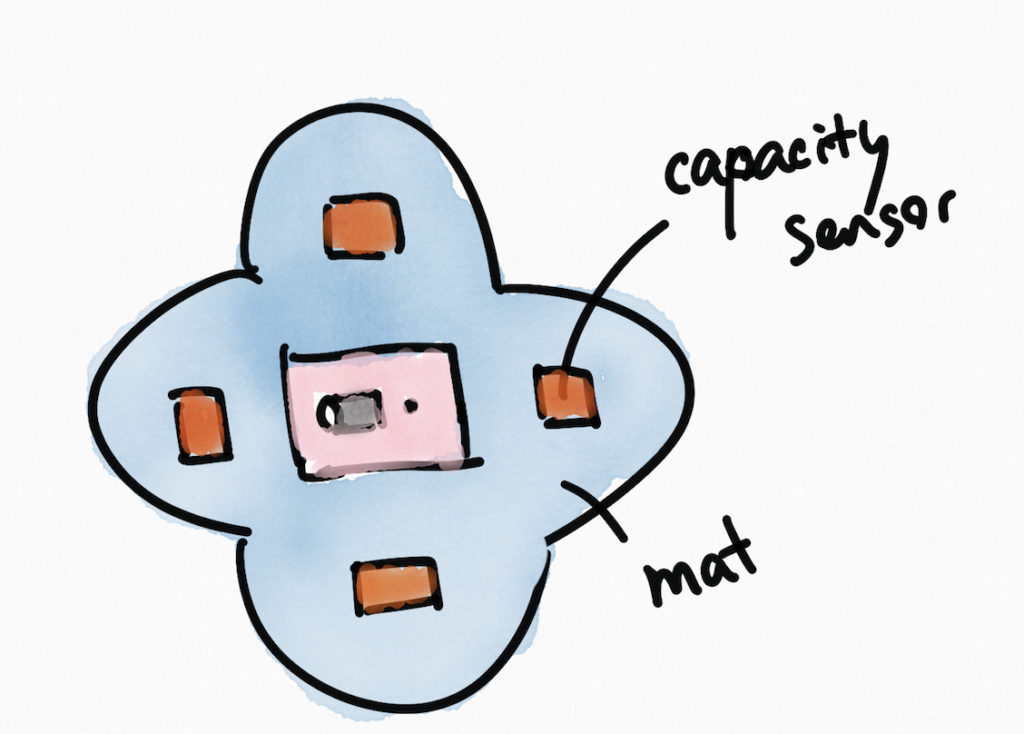
Test the capacity sensor with the cat: it works the same as I touch it. The value is around 65.
Servo is working.
Final Project
For my final project, I will be using p5.js’s sound library to create a music video visualizer. The song I chose for this project is superorganism’s “Reflections on the Screen” because lyrically, it’s refers to the internet and technology, which I thought aligned pretty well with coding. The visualization, which will complement the music’s rhythm, will feature pixel manipulation similar to Reas as well as elements/graphics popping up on the screen. I will be using the camera to show the audience’s “reflections on the screen.” I also chose this song because it’s relatively bare with minimum sampling of other sounds (at least compared to their other songs). And so, it leaves room for the audience to add their own sounds through the keyboard, which I plan to preload into the code. If I can, I’d like the sounds to be on beat (even when pressed off-beat), and I’d like them to harmonize with the song so that it doesn’t clash with it. Essentially, I want the keyboard to act as an instrument like a Midi Fighter with preloaded samples. Overall, I want the piece to have an OK Go/Adult Swim off the air/superorganism vibe. Audience interaction is also super important because I want them to be a part of the music, as people shouldn’t feel like they can’t do it/play it.
Final Project
For my final project, I will be using the google maps API to create an interactive map in which people are able to find and sign up to attend the closest dinner party to them. I’m going to stylize the map, so that it doesn’t look as cluttered and only shows the things I think are most important. I will be creating markers for the Dinner Parties in order to show where the locations are. I also want to request the user’s location, to help them find the closest dinner party to them. Once they find one that they’d like to sign up for, they can put in their information and an email will be sent out to the dinner party hosts so that they can reach out to the person and know to be expecting them at the next dinner party. I will utilize the following libraries to bring this to life: p5.dom, p5.gui, and p5.geolocation. The end goal of this project, beyond this class is to bring this into actual use, integrated into a website, but for this project I will most likely be writing it in open processing and using fake data until it’s functioning properly and I know that it’s secure.
