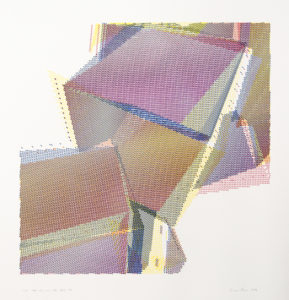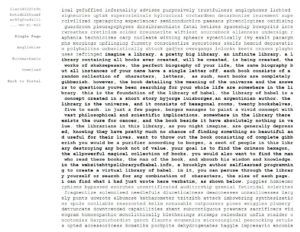Imagine a library. A pretty big library. An infinite library. A library containing all books ever created, will be created, is being created, the works of Shakespeare, the perfect biography of your life, the same biography but all instances of your name have a single letter off. Each book consists of a random collection of 25 characters, (22 letters, ) as such, most books are completely gibberish. However, it also contains every relevant, enlightening book that can ever exist, such as the book detailing the meaning of the universe and the answers to questions you’ve been searching for your whole life. This is the foundation of the Library of Babel. The library of Babel is a concept created in a short story by Jorge Luis Borges, an Argentinian author. The library is the universe, and it consists of hexagonal rooms, twenty bookshelves, five to each. In just a few pages, Borges manages to paint a vivid concept with vast philosophical and scientific implications. Somewhere in the library there exists the cure for cancer, and the book right beside it would have absolutely nothing in value. The librarians in this library, as you might imagine, are generally depressed, knowing they have pretty much no chance of finding something so beautiful and useful for their lives. Want to throw out the book consisting of complete gibberish? You would be a Purifier according to Borges, a sect of people in this library destroying any book not of value. Your goal is to find the Crimson hexagon, the all-powerful magical collection of books. You would also want to find the man who read these books, the “Man of the book”, and absorb his wisdom and knowledge.
In the website https://libraryofbabel.info/, a Brooklyn author self-learned programming to create a virtual library of babel. In it, you can peruse through the library yourself or search for any combination of 3200 characters, the size of each page. I can find what I had just wrote here verbatim, as shown below.
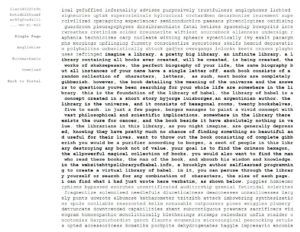
The search functionality adds a new dimension to the frustration the people living in the library of Babel go through. The allure of the library is the chance of finding relevant, enlightening, important information by chance, not knowing what exactly you are looking for but finding it after the fact. Searching particular texts in the library ingrains it in your mind that what you are looking for is somewhere in there, you just don’t know what it is.
The website does not create text on the fly, for that would be pointless to the concept behind the library. It also does not store every possible combination of text(29^3200) somewhere on a disk. (Note: Although that number is not literally infinite, it is so large that it might as well be infinite according to human perception) According to the author of the website, it uses a pseudo-random number generating algorithm to produce the books in a seemingly random distribution. That is, the algorithm makes it so every page is in a specific, particular spot in the library and it will always be there, but there won’t be any observable pattern browsing through them. The typical RNG of our programming languages uses the computer system time as an input as a “seed”. So in theory, the random number would have no relationship to one another because the generator would consistently take in new inputs. This website uses the location of the book, the hexagon, wall, shelf, volume, the coordinates of the book as the input to this generator. The search function is the inverse of this algorithm, where the user would enter in the “output” and be given the seed of the text. The exact location of the text is shown below, and you can find the page yourself if you searched for the seed.

The library can certainly serve as a metaphor for life. It is a representation of the nature of information as assortments of letters to communicate meaning to ourselves and others, how we make sense of the universe and our existence. In the Library, all the rooms are the same structure, and no one page is intrinsically more significant than the next. Who separates an English word from utter nonsense? Us! We prescribe meaning to one and not the other. If the universe is conceptualized as infinite as the library, we live in the crimson hexagon that we call Earth. This seemingly perfect arrangement of elements constituting everything we know about life, must then surely exist somewhere in the universe, amidst all the gibberish of planets with formulas that don’t support life. From a biological perspective, the library can contain the human genome, but usually nucleotide sequences for nothing. There are many more ways for something to not exist than exist. It is also comparable to our search for meaning within the vast randomness of the universe. In the library, just like life, we can never practically learn all there is to know about everything, at best we can hope for partial slices of knowledge.